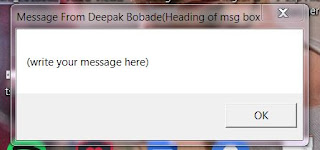To Delete or Uninstall Default messaging app on android (Without Root)

I have seen So many peoples searching about, how to uninstall Default Messaging app on android phone. Iam going to show you how to do this ( without root ). Further you can replace your Default app with any messaging app. The package name for Default messaging app is com.android.mms Personally I like Google Messages links to app can be found below : playstore : https://play.google.com/store/apps/details?id=com.google.android.apps.messaging&hl=en_IN *If Your phone doesnot support support playstore version then try link below to get previous version compitable with your android version or architecture. www.apkmirror.com : https://www.apkmirror.com/apk/google-inc/messenger-google-inc/ So lets get started. 1. First of all download the official fastboot-adb drivers. from here : https://dl.google.com/android/repository/platform-tools-latest-windows.zip For vivo users : Download 2. Extract zip using winrar to specific ...