Send message on Pc's connected to same network eg (N-computing, Direct Server-client connection)
To send a message to terminal pc connected to same network :- This type of messages can be exchanged over Pc's( Clients ) which are connected to the same computer( Server ) consisting of all user accounts with active terminal( Client Pc's ) Example :- If you have 5 Pc's connected to the main server PC through N-compting system, then you can list all the 5 PC's ( i.e. 4 Pc's and 1 your own terminal ). 1 .Press Ctrl+ Alt + Delete you will get task manager screen as shown below. Now click on the Users ( last tab ) You will get the same screen as it is given below. Here you will find the list of all the connected terminal( Client Pc's ) and administrator( Server pc ). 2.Selec t the Pc or terminal you want to send message and right click on it. (see below) Caution:- find the username of the terminal pc correctly for which you are going to send the message , else you will send it to wrong person in the network. ...
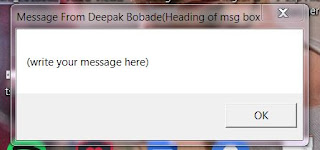


Comments
Post a Comment