Send message on Pc's connected to same network eg (N-computing, Direct Server-client connection)
To send a message to terminal pc connected to same network :-
This type of messages can be exchanged over Pc's(Clients) which are connected to the same computer(Server) consisting of all user accounts with active terminal(Client Pc's)
Example :-
If you have 5 Pc's connected to the main server PC through N-compting system, then you can list all the 5 PC's (i.e. 4 Pc's and 1 your own terminal).
1 .Press Ctrl+ Alt + Delete
you will get task manager screen as shown below.
Now click on the Users (last tab)
You will get the same screen as it is given below.
Here you will find the list of all the connected terminal(Client Pc's) and administrator(Server pc).
2.Select the Pc or terminal you want to send message and right click on it. (see below)
Caution:- find the username of the terminal pc correctly for which you are going to send the message, else you will send it to wrong person in the network.
Caution:- find the username of the terminal pc correctly for which you are going to send the message, else you will send it to wrong person in the network.
3.Choose send message option and write your message and click send.
It's an awesome trick for sharing text between friends while in computer lab during Practicals..
SO ENJOY :)
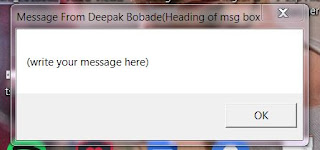



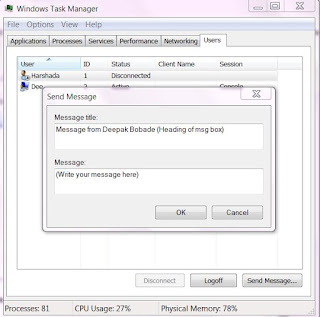
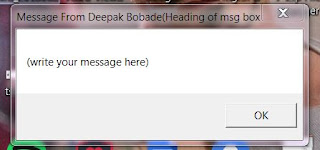


ReplyDeletenice
What do I say about your posts? I love them. I read them everyday and always wait for new ones. I am very happy because I have something interesting to read. Hope you can upload more and more.
ReplyDeleteSanta Snake wonderful games for free || seri games Adam And Eve 5 Part 1 || jogos free games Icy Purple Head