To Delete or Uninstall Default messaging app on android (Without Root)
I have seen So many peoples searching about, how to uninstall Default Messaging app on android phone. Iam going to show you how to do this (without root). Further you can replace your Default app with any messaging app. The package name for Default messaging app is com.android.mms
Personally I like Google Messages
links to app can be found below :
- playstore : https://play.google.com/store/apps/details?id=com.google.android.apps.messaging&hl=en_IN
- www.apkmirror.com : https://www.apkmirror.com/apk/google-inc/messenger-google-inc/
1. First of all download the official fastboot-adb drivers.
For vivo users : Download
2. Extract zip using winrar to specific folder.
You can see in picture below I have extracted it in C: Drive
3. Now Turn on Developer Mode of your phone. And Enable Usb Debugging.
You can see it below
*If you can't find Developer mode just open your About Phone in settings and tap 3 or 4 times on Software version or Baseband version or kernal version. Depends on your phone.
Authorize usb Debugging by clicking OK or YES.
4. Now open command prompt and navigate to folder where you have extracted adb tools.
And type
adb devices
result should be as given below :
5. Great!! Device is Now connected. We are ready to roll out.
type in
adb shell
pm list package
#It will show all the apps available in your phone. To find default messaging app type in
pm list package | grep mms
6. We have reached to the end of post.
just type in
pm uninstall -k --user 0 com.android.mms
you can uninstall any other system app by typing in
pm uninstall -k --user 0 package_name
just replace package_name with your apps package_name
All done.. Enjoy :)







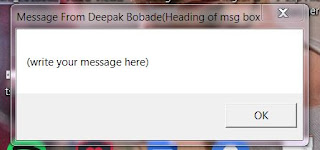

how to install it again sir?
ReplyDelete