VBScript To show a message box
1.OPEN NOTEPAD
2.COPY THE CODE GIVEN BELOW:-
-------------------------------------------------------------------------------------------------
x=MsgBox("Enter your message",0,"Title of msg box")
-------------------------------------------------------------------------------------------------
THE BUTTONS ARGUMENT SETTINGS ARE:
| Constants | Value | Discription |
|---|---|---|
| 0 | Display Ok button only |
| 1 | Display OK and Cancel buttons |
| 2 | Display Abort, Retry and Ignore buttons |
| 3 | Display Yes, No and Cancel buttons |
| 4 | Display Yes and No buttons |
| 5 | Display Retry and Cancel Buttons |
| 16 | Display critical message icon |
| 32 | Display Warning Query icon |
| 48 | Display Warning Message icon |
| 64 | Display information message icon. |
| 0 | First Button is Default |
| 256 | Scond Button is Default |
| 512 | Third Button is Default |
| 786 | Fourth Button is Default |
| 0 | The user must respond to the message box efore continuing work in current application |
| 4096 | All applications are suspended untill the user responds to the message box |
**Replace ,0, with any value for required buttons from above**
Enjoy☺️!!!



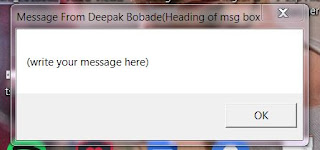

What do I say about your posts? I love them. I read them everyday and always wait for new ones. I am very happy because I have something interesting to read. Hope you can upload more and more.
ReplyDeleteSanta Snake wonderful games for free || seri games Adam And Eve 5 Part 1 || jogos free games Icy Purple Head
Your writings are so good. They contains a bunch of information. I think that you know much about those topics. I want to send a thank to you. Your posts can help me more and more in the future. Once again thank you.
ReplyDeletefree games Short Ride || Kindergarten Dress Up 2 player games || Moto X3M 2 action games unboloced